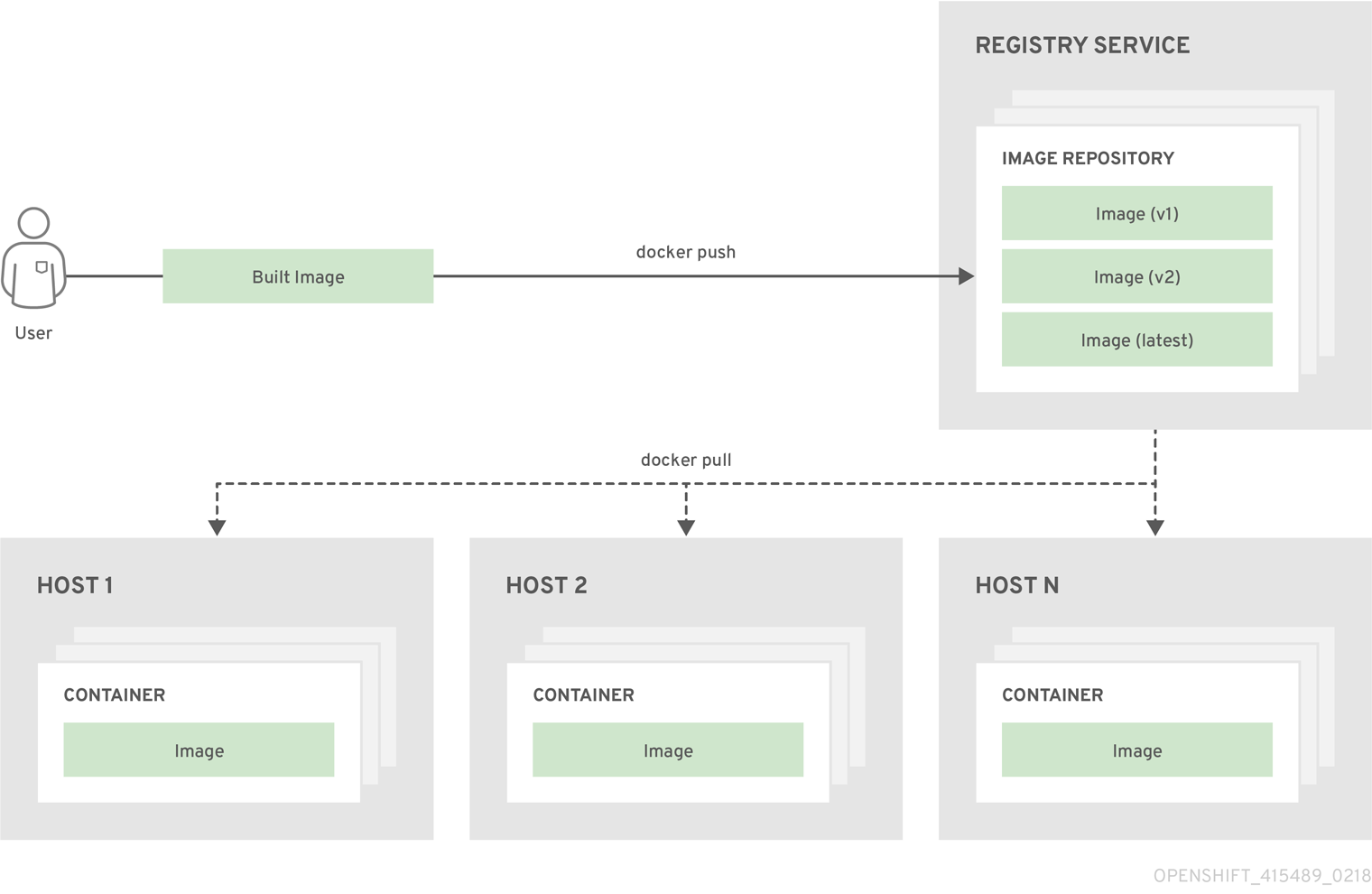This documentation is for a release that is no longer maintained
See documentation for the latest supported version 3 or the latest supported version 4.第3章 コアとなる概念
3.1. 概要
以下のトピックでは、OpenShift Container Platform を使用する際に生じるコアとなる概念およびオブジェクトについてのハイレベルのアーキテクチャー情報を提供します。これらのオブジェクトの多くは、さらに機能が充実した開発ライフサイクルプラットフォームを提供するために OpenShift Container Platform で拡張された Kubernetes のオブジェクトです。
- コンテナーおよびイメージは、アプリケーションのビルディングブロックです。
- Pod およびサービスは、コンテナーの相互通信およびプロキシー接続を許可します。
- プロジェクトおよびユーザーは、コミュニティーがコンテンツを編成し、管理するためのスペースと手段を提供します。
- ビルドおよびイメージストリームは、作業中のイメージのビルドおよび新規イメージへの応答を許可します。
- デプロイメントは、ソフトウェア開発およびデプロイメントライフサイクルの拡張したサポートを追加します。
- ルートはサービスを一般に公開します。
- テンプレートは多くのオブジェクトがカスタマイズされたパラメーターに基づいて一度に作成されるようにします。
3.2. コンテナーおよびイメージ
3.2.1. コンテナー
OpenShift Container Platform アプリケーションの基本的な単位は コンテナー と呼ばれています。Linux コンテナーテクノロジーは、指定されたリソースのみと対話するために実行中のプロセスを分離する軽量なメカニズムです。
数多くのアプリケーションインスタンスは、相互のプロセス、ファイル、ネットワークなどを可視化せずに単一ホストのコンテナーで実行される可能性があります。通常、コンテナーは任意のワークロードに使用されますが、各コンテナーは Web サーバーまたはデータベースなどの (通常は「マイクロサービス」と呼ばれることの多い) 単一サービスを提供します。
Linux カーネルは数年にわたりコンテナーテクノロジーの各種機能を統合してきました。最近では、Docker プロジェクトはホストで Linux コンテナーの便利な管理インターフェースを開発しました。OpenShift Container Platform および Kubernetes は複数ホストのインストール間で Docker 形式のコンテナーのオーケストレーションを実行する機能を追加します。
OpenShift Container Platform の使用時に Docker CLI と直接対話することはないものの、それらの機能および用語を理解しておくことは、OpenShift Container Platform のロールやアプリケーションのコンテナー内での機能を理解する上で重要です。docker RPM は RHEL 7、CentOS および Fedora の一部として利用できるため、これを OpenShift Container Platform とは別に実験的に使用することができます。ガイド付きの情報については、『Get Started with Docker Formatted Container Images on Red Hat Systems』という記事を参照してください。
3.2.1.1. Init コンテナー
Pod にはアプリケーションコンテナーのほかに init コンテナーがあります。Init コンテナーにより、設定スクリプトやバインディングコードを再編成できます。init コンテナーは、常に完了するまで実行される点で通常のコンテナーとは異なります。各 init コンテナーは次のコンテナーが起動する前に正常に完了する必要があります。
詳細については、「Pod およびサービス」を参照してください。
3.2.2. イメージ
OpenShift Container Platform のコンテナーは Docker 形式のコンテナーの イメージ をベースにしています。イメージは、単一コンテナーを実行するためのすべての要件、およびそのニーズおよび機能を記述するメタデータを含むバイナリーです。
これはパッケージ化テクノロジーとして考えることができます。コンテナーには、作成時にコンテナーに追加のアクセスを付与しない限り、イメージで定義されるリソースにのみアクセスできます。同じイメージを複数ホスト間の複数コンテナーにデプロイし、それらの間の負荷を分散することにより、OpenShift Container Platform はイメージにパッケージ化されたサービスの冗長および水平的なスケーリングを提供できます。
Docker CLI を直接使用してイメージをビルドすることができますが、OpenShift Container Platform はコードおよび設定を既存イメージに追加して新規イメージの作成を支援するビルダーイメージも提供します。
アプリケーションは時間の経過と共に開発されていくため、単一イメージ名は「同じ」イメージの数多くの異なるバージョンを実際に参照することができます。それぞれの異なるイメージは、通常は 12 文字 (例: fd44297e2ddb) に省略されるそのハッシュ (fd44297e2ddb050ec4f… などの長い 16 進数) で一意に参照されます。
イメージバージョンタグポリシー
バージョン番号ではなく、Docker サービスはタグ (v1、v2.1、GA、またはデフォルト latest) を必要なイメージを指定するためのイメージ名に追加して適用するため、同じイメージが centos (これは latest タグを意味します)、centos:centos7、または fd44297e2ddb として参照される場合があります。
Do not use the latest tag for any official OpenShift Container Platform images. These are images that start with openshift3/. latest can refer to a number of versions, such as 3.4, or 3.5.
イメージへのタグの付け方は更新ポリシーを定めます。より具体的なタグを使用すると、イメージが更新される頻度は低くなります。以下を使用して選択した OpenShift Container Platform イメージポリシーを決定します。
- vX.Y
-
The vX.Y tag points to X.Y.Z-<number>. For example, if the
registry-consoleimage is updated to v3.4, it points to the newest 3.4.Z-<number> tag, such as 3.4.1-8. - X.Y.Z
- Similar to the vX.Y example above, the X.Y.Z tag points to the latest X.Y.Z-<number>. For example, 3.4.1 would point to 3.4.1-8
- X.Y.Z-<number>
- The tag is unique and does not change. When using this tag, the image does not update if an image is updated. For example, the 3.4.1-8 will always point to 3.4.1-8, even if an image is updated.
3.2.3. Container Registries
A container registry is a service for storing and retrieving Docker-formatted container images. A registry contains a collection of one or more image repositories. Each image repository contains one or more tagged images. Docker provides its own registry, the Docker Hub, and you can also use private or third-party registries. Red Hat provides a registry at registry.access.redhat.com for subscribers. OpenShift Container Platform can also supply its own internal registry for managing custom container images.
以下の図では、コンテナー、イメージ、およびレジストリー間の関係が描写されています。
3.3. Pod およびサービス
3.3.1. Pod
OpenShift Container Platform は、Pod の Kubernetes の概念を使用します。これはホスト上に共にデプロイされれる 1 つ以上のコンテナーであり、定義され、デプロイされ、管理される最小のコンピュート単位です。
Pod はコンテナーに対するマシンインスタンス (物理または仮想) とほぼ同じです。各 Pod は独自の内部 IP アドレスで割り当てられるため、そのポートスペース全体を所有し、Pod 内のコンテナーはそれらのローカルストレージおよびネットワークを共有できます。
Pod にはライフサイクルがあります。それらは定義されてから、ノードを実行するために割り当てられ、コンテナーが終了するまで実行されるか、その他の理由でコンテナーが削除されるまで実行されます。ポリシーおよび終了コードによっては、Pod は終了後に削除されるか、コンテナーのログへのアクセスを有効にするために保持される可能性があります。
OpenShift Container Platform は Pod をほとんどがイミュータブルなものとして処理します。Pod が実行中の場合は Pod に変更を加えることができません。OpenShift Container Platform は既存 Pod を終了し、これを変更された設定、ベースイメージのいずれかまたはその両方で再作成して変更を実装します。Pod は拡張可能なものとして処理されますが、再作成時に状態を維持しません。そのため、通常 Pod はユーザーから直接管理されるのでははく、ハイレベルの コントローラーで管理される必要があります。
For the maximum number of pods per OpenShift Container Platform node host, see the Cluster Limits.
レプリケーションコントローラーによって管理されないベア Pod はノードの中断時に再スケジュールされません。
Below is an example definition of a pod that provides a long-running service, which is actually a part of the OpenShift Container Platform infrastructure: the integrated container registry. It demonstrates many features of pods, most of which are discussed in other topics and thus only briefly mentioned here:
例3.1 Pod オブジェクト定義 (YAML)
- 1
- Pod には 1 つまたは複数のラベルで「タグ付け」することができ、このラベルを使用すると、一度の操作で Pod グループの選択や管理が可能になります。これらのラベルは、キー/値形式で
メタデータハッシュに保存されます。この例で使用されているラベルは docker-registry=default です。 - 2
- Pod にはそれらの namespace 内に任意の名前がなければなりません。Pod 定義は
generateName属性で名前のベースを指定できますが、一意の名前を生成するためにランダムな文字が自動的に追加されます。 - 3
コンテナーはコンテナー定義の配列を指定します。この場合 (ほとんどの場合)、これは 1 つのみになります。- 4
- 必要な値を各コンテナーに渡すために、環境変数を指定することができます。
- 5
- Pod の各コンテナーは独自の Docker 形式のコンテナーイメージ からインスタンス化されます。
- 6
- コンテナーは、Pod の IP で利用可能にされるポートにバインドできます。
- 7
- OpenShift Container Platform defines a security context for containers which specifies whether they are allowed to run as privileged containers, run as a user of their choice, and more. The default context is very restrictive but administrators can modify this as needed.
- 8
- コンテナーは外部ストレージボリュームがコンテナー内にマウントされるかどうかを指定します。この場合、レジストリーのデータを保存するためのボリュームと、OpenShift Container Platform API に対して要求を行うためにレジストリーが必要とする認証情報へのアクセス用のボリュームがあります。
- 9
- 10
- Pods making requests against the OpenShift Container Platform API is a common enough pattern that there is a
serviceAccountfield for specifying which service account user the pod should authenticate as when making the requests. This enables fine-grained access control for custom infrastructure components. - 11
- Pod は、コンテナーで使用できるストレージボリュームを定義します。この場合、レジストリーストレージの一時的なボリュームおよびサービスアカウントの認証情報が含まれる
シークレットボリュームが提供されます。
この Pod 定義には、Pod が作成され、ライフサイクルが開始された後に OpenShift Container Platform によって自動的に設定される属性が含まれません。Kubernetes Pod ドキュメントには、Pod の機能および目的についての詳細が記載されています。
3.3.1.1. Pod 再起動ポリシー
Pod 再起動ポリシーは、Pod のコンテナーの終了時に OpenShift Container Platform が応答する方法を決定します。このポリシーは Pod のすべてのコンテナーに適用されます。
以下の値を使用できます。
-
Always: Pod が再起動するまで、Pod で正常に終了したコンテナーの継続的な再起動を、指数関数のバックオフ遅延 (10 秒、20 秒、40 秒) で試行します。デフォルトはAlwaysです。 -
OnFailure: Pod で失敗したコンテナーの継続的な再起動を、5 分を上限として指数関数のバックオフ遅延 (10 秒、20 秒、40 秒) で試行します。 -
Never: Pod で終了したコンテナーまたは失敗したコンテナーの再起動を試行しません。Pod はただちに失敗し、終了します。
いったんノードにバインドされた Pod は別のノードにバインドされなくなります。これは、Pod がのノードの失敗後も存続するにはコントローラーが必要であることを示しています。
| 条件 | コントローラーのタイプ | 再起動ポリシー |
|---|---|---|
|
(バッチ計算など) 終了することが予想される Pod |
| |
|
(Web サービスなど) 終了しないことが予想される Pod |
| |
|
マシンごとに 1 回実行される必要のある Pod |
Daemonset |
すべて |
Pod のコンテナーが失敗し、再起動ポリシーが OnFailure に設定される場合、Pod はノード上に留まり、コンテナーが再起動します。コンテナーを再起動させない場合には、再起動ポリシーの Never を使用します。
Pod 全体が失敗すると、OpenShift Container Platform は新規 Pod を起動します。開発者はアプリケーションが新規 Pod で再起動される可能性に対応する必要があります。とくに、アプリケーションは、一時的なファイル、ロック、以前の実行で生じた未完成の出力などを処理する必要があります。
OpenShift Container Platform が失敗したコンテナーについて再起動ポリシーを使用する方法についての詳細は、Kubernetes ドキュメントの「Example States」を参照してください。
3.3.1.2. Injecting Information into Pods Using Pod Presets
A pod preset is an object that injects user-specified information into pods as they are created.
Pod presets is a Technology Preview feature only. Technology Preview features are not supported with Red Hat production service level agreements (SLAs), might not be functionally complete, and Red Hat does not recommend to use them for production. These features provide early access to upcoming product features, enabling customers to test functionality and provide feedback during the development process.
Red Hat のテクノロジープレビュー機能のサポートについての詳細は、https://access.redhat.com/support/offerings/techpreview/ を参照してください。
Using pod preset objects you can inject:
- secret objects
-
ConfigMapobjects - storage volumes
- container volume mounts
- environment variables
Developers need to ensure the pod labels match the label selector on the PodPreset in order to add all that information to the pod. The label on a pod associates the pod with one or more pod preset objects that have a matching label selectors.
Using pod presets, a developer can provision pods without needing to know the details about the services the pod will consume. An administrator can keep configuration items of a service invisible from a developer without preventing the developer from deploying pods.
The Pod Preset feature is available only if the Service Catalog has been installed.
You can exclude specific pods from being injected using the podpreset.admission.kubernetes.io/exclude: "true" parameter in the pod specification. See the example pod specification.
For more information, see Injecting Information into Pods Using Pod Presets.
3.3.2. Init コンテナー
init コンテナーは、Pod アプリコンテナーが起動する前に起動する Pod のコンテナーです。Init コンテナーはボリュームを共有し、ネットワーク操作を実行し、計算を実行してから残りのコンテナーを起動します。Init コンテナーは一部の条件が満たされるまでアプリケーションの起動をブロックしたり、遅延させたりすることもできます。
Pod の起動時でボリュームの初期化後に、init コンテナーは順番に起動します。各 init コンテナーは、次のコンテナーが起動する前に正常に終了する必要があります。init コンテナーが (ランタイムを原因に) 起動に失敗するか、または失敗して終了する場合、これは Pod の 再起動ポリシーに基づいてリタイアします。
Pod は init コンテナーがすべて成功するまで準備状態になりません。
一部の init コンテナーの使用例については、Kubernetes ドキュメントを参照してください。
以下の例は、2 つの init コンテナーを持つ単純な Pod の概要を示しています。最初の init コンテナーは myservice を待機し、2 つ目は mydb を待機します。両方のコンテナーに成功すると、Pod は起動します。
例3.2 Init コンテナー Pod オブジェクト定義のサンプル (YAML)
Each init container has all of the fields of an app container except for readinessProbe. Init containers must exit for pod startup to continue and cannot define readiness other than completion.
Init containers can include activeDeadlineSeconds on the pod and livenessProbe on the container to prevent init containers from failing forever. The active deadline includes init containers.
3.3.3. Services (サービス)
Kubernetes サービスは内部ロードバランサーとして機能します。これは、受信する接続をプロキシー送信するために一連のレプリケートされた Pod を特定します。バッキング Pod は、サービスが一貫して利用可能な状態の間に任意でサービスに追加されたり、削除されたりします。これにより、サービスに依存して同じアドレスの Pod を参照するすべてのものを有効にします。デフォルトのサービス clusterIP アドレスは OpenShift Container Platform 内部ネットワークからのもので、Pod が相互にアクセスできるように使用されます。
To permit external access to the service, additional externalIP and ingressIP addresses that are external to the cluster can be assigned to the service. These externalIP addresses can also be virtual IP addresses that provide highly available access to the service.
サービスには IP アドレスとポートのペアが割り当てられるため、アクセスされる際に、適切なバッキングポートにプロキシー送信されます。サービスは、ラベルセレクターを使用して特定ポートで特定のネットワークサービスを提供する実行中のすべてのコンテナーを見つけます。
Pod と同様に、サービスは REST オブジェクトです。以下の例は、上記の定義された Pod のサービス定義を示しています。
例3.3 サービスオブジェクト定義 (YAML)
Kubernetes ドキュメントには、サービスについての詳細が記載されています。
3.3.3.1. サービス externalIP
クラスターの内部 IP アドレスに加えて、ユーザーはクラスターの外部にある IP アドレスを設定することができます。管理者は、トラフィックがこの IP を持つノードに到達することを確認する必要があります。
The externalIPs must be selected by the cluster adminitrators from the ExternalIPNetworkCIDRs range configured in master-config.yaml file. When master-config.yaml is changed, the master services must be restarted.
例3.4 Sample ExternalIPNetworkCIDR /etc/origin/master/master-config.yaml
networkConfig: ExternalIPNetworkCIDR: 192.0.1.0.0/24
networkConfig:
ExternalIPNetworkCIDR: 192.0.1.0.0/24例3.5 サービス externalIP 定義 (JSON)
- 1
- ポート が公開される外部 IP アドレスの一覧です。これは内部 IP アドレス一覧に追加される一覧です。
3.3.3.2. サービス ingressIP
クラウド以外のクラスターで、externalIP アドレスは、アドレスのプールから自動的に割り当てることができます。これにより、管理者がそれらを手動で割り当てる必要がなくなります。
プールは /etc/origin/master/master-config.yaml ファイルで設定されます。このファイルを変更した後にマスターサービスを再起動します。
ingressIPNetworkCIDR はデフォルトで 172.29.0.0/16 に設定されます。クラスター環境でこのプライベート範囲を使用していない場合、デフォルトの範囲を使用するか、またはカスタム範囲を使用します。
If you are using high availability, then this range must be less than 256 addresses.
例3.6 サンプル ingressIPNetworkCIDR /etc/origin/master/master-config.yaml
networkConfig: ingressIPNetworkCIDR: 172.29.0.0/16
networkConfig:
ingressIPNetworkCIDR: 172.29.0.0/163.3.3.3. サービス NodePort
サービス type=NodePort を設定して、フラグで設定された範囲 (デフォルト: 30000-32767) からポートを割り当て、各ノードはポート (すべてのノードの同じポート番号) をサービスにプロキシー送信します。
選択されたポートは、サービス設定の spec.ports[*].nodePort の下に報告されます。
カスタムポートを指定するには、単純にポート番号を nodePort フィールドに配置します。カスタムポート番号は nodePorts の指定された範囲内になければなりません。'master-config.yaml' が変更される場合、マスターサービスは再起動する必要があります。
例3.7 サンプル servicesNodePortRange /etc/origin/master/master-config.yaml
kubernetesMasterConfig: servicesNodePortRange: ""
kubernetesMasterConfig:
servicesNodePortRange: ""
サービスは <NodeIP>:spec.ports[].nodePort および spec.clusterIp:spec.ports[].port として表示されます。
nodePort の設定は特権付きの操作で実行されます。
3.3.3.4. サービスプロキシーモード
OpenShift Container Platform にはサービスルーティングインフラストラクチャーの 2 つの異なる実装があります。デフォルトの実装は完全に iptables をベースとしており、エンドポイント Pod 間の受信サービス接続を分散するための確率的な iptables 再作成ルールを使用します。古い方の実装はユーザースペースプロセスを使用して受信接続を受け入れた後に、クライアントとエンドポイント Pod のいずれかの間のトラフィックをプロキシー送信します。
The iptables-based implementation is much more efficient, but it requires that all endpoints are always able to accept connections; the user space implementation is slower, but can try multiple endpoints in turn until it finds one that works. If you have good readiness checks (or generally reliable nodes and pods), then the iptables-based service proxy is the best choice. Otherwise, you can enable the user space-based proxy when installing, or after deploying the cluster by editing the node configuration file.
3.3.3.5. ヘッドレスサービス
アプリケーションがロードバランシングや単一サービス IP アドレスを必要しない場合、ヘッドレスサービスを作成できます。ヘッドレスサービスを作成する場合、ロードバランシングやプロキシー送信は実行されず、クラスター IP はこのサービスに割り当てられません。これらのサービスの場合、サービスにセレクターが定義されているかどうかによって DNS が自動的に設定されます。
サービスとセレクター: セレクターを定義するヘッドレスサービスの場合、エンドポイントコントローラーは API の Endpoints レコードを作成し、DNS 設定を変更して、サービスをサポートする Pod を直接ポイントする A レコード (アドレス) を返します。
セレクターなしのサービス: セレクターを定義しないヘッドレスサービスの場合、エンドポイントコントローラーは Endpoints レコードを作成しません。ただし、DNS システムは以下のレコードを検索し、設定します。
-
ExternalNameタイプサービスの場合は、CNAMEレコードになります。 -
それ以外のすべてのサービスタイプの場合、サービスと名前を共有するエンドポイントの
Aレコードになります。
3.3.3.5.1. ヘッドレスサービスの作成
ヘッドレスサービスの作成は標準的なサービスの作成と同様ですが、ClusterIP アドレスを宣言しません。ヘッドレスサービスを作成するには、clusterIP: None パラメーター値をサービス YAML 定義に追加します。
たとえば、以下は Pod のグループを同じクラスターまたはサービスの一部として組み込む場合です。
List of pods
oc get pods -o wide NAME READY STATUS RESTARTS AGE IP NODE frontend-1-287hw 1/1 Running 0 7m 172.17.0.3 node_1 frontend-1-68km5 1/1 Running 0 7m 172.17.0.6 node_1
$ oc get pods -o wide
NAME READY STATUS RESTARTS AGE IP NODE
frontend-1-287hw 1/1 Running 0 7m 172.17.0.3 node_1
frontend-1-68km5 1/1 Running 0 7m 172.17.0.6 node_1ヘッドレスサービスを以下のように定義できます。
Headless service definition
また、ヘッドレスサービスには独自の IP アドレスがありません。
oc get svc NAME TYPE CLUSTER-IP EXTERNAL-IP PORT(S) AGE frontend ClusterIP 172.30.232.77 <none> 5432/TCP 12m frontend-headless ClusterIP None <none> 5432/TCP 10m
$ oc get svc
NAME TYPE CLUSTER-IP EXTERNAL-IP PORT(S) AGE
frontend ClusterIP 172.30.232.77 <none> 5432/TCP 12m
frontend-headless ClusterIP None <none> 5432/TCP 10m3.3.3.5.2. ヘッドレスサービスを使用したエンドポイントの検出
ヘッドレスサービスを使用する利点として、Pod の IP アドレスを直接検出できることが挙げられます。標準サービスはロードバランサーまたはプロキシーとして機能するか、またはサービス名を使用してワークロードオブジェクトへのアクセスを付与します。ヘッドレスサービスの場合には、サービスごとに分類された Pod の IP アドレスセットに、サービス名を解決します。
標準サービスの DNS A レコードを検出する際に、サービスの loadbalanced IP を取得します。
dig frontend.test A +search +short 172.30.232.77
$ dig frontend.test A +search +short
172.30.232.77ヘッドレスサービスの場合、個別 Pod の IP の一覧を取得します。
dig frontend-headless.test A +search +short 172.17.0.3 172.17.0.6
$ dig frontend-headless.test A +search +short
172.17.0.3
172.17.0.6
ヘッドレスサービスを、StatefulSet および初期化および停止時に DNS を解決する必要のあるユースケースで使用する場合、publishNotReadyAddresses を true に設定します (デフォルト値は false です)。publishNotReadyAddresses が true に設定されている場合、これは DNS 実装がサービスに関連付けられたエンドポイントのサブセットの notReadyAddresses を公開する必要があることを示します。
3.3.4. ラベル
ラベルは、API オブジェクトを編成し、分類し、選択するために使用されます。たとえば、Pod にはラベルで「タグ付け」されてから、サービスはラベルセレクターを使用してそれらがプロキシー送信する Pod を識別します。これにより、サービスが Pod のグループを参照することを可能にし、Pod を関連エンティティーとして異なるコンテナーで処理することもできます。
ほとんどのオブジェクトには、そのメタデータにラベルを組み込むことができます。そのため、ラベルは任意で関連付けられたオブジェクトを分類するために使用できます。たとえば、特定アプリケーションのすべての Pod、サービス、レプリケーションコントローラー、およびデプロイメント設定を分類できます。
ラベルは、以下の例にあるように単純なキー/値のペアです。
labels: key1: value1 key2: value2
labels:
key1: value1
key2: value2以下を検討してください。
- nginx コンテナーで構成される、ラベル role=webserver を持つ Pod。
- Apache httpd コンテナーで構成される、同じラベル role=webserver を持つ Pod。
role=webserver ラベルを持つ Pod を使用するために定義されるサービスまたはレプリケーションコントローラーはこれらの Pod のいずれも同じグループの一部として処理します。
Kubernetes ドキュメントには、ラベルについての詳細が記載されています。
3.3.5. Endpoints (エンドポイント)
サービスをサポートするサーバーはそのエンドポイントと呼ばれ、サービスと同じ名前を持つタイプ Endpoints のオブジェクトで指定されます。サービスが Pod でサポートされる場合、それらの Pod は通常はサービス仕様のラベルセレクターで指定され、OpenShift Container Platform はそれらの Pod をポイントするエンドポイントオブジェクトを自動的に作成します。
In some cases, you may want to create a service but have it be backed by external hosts rather than by pods in the OpenShift Container Platform cluster. In this case, you can leave out the selector field in the service, and create the Endpoints object manually.
OpenShift Container Platform は、大半のユーザーが Pod およびサービス用に予約されたネットワークブロックの IP アドレスを参照するエンドポイントオブジェクトの手動による作成を許可しないことに注意してください。endpoints/restrictedのリソースの createパーミッション を持つクラスター管理者その他ユーザーのみがこれらのエンドポイントオブジェクトを作成できます。
3.4. プロジェクトとユーザー
3.4.1. ユーザー
Interaction with OpenShift Container Platform is associated with a user. An OpenShift Container Platform user object represents an actor which may be granted permissions in the system by adding roles to them or to their groups.
ユーザーにはいくつかのタイプが存在します。
|
通常ユーザー |
これは、大半の対話型の OpenShift Container Platform ユーザーが表示される方法です。通常ユーザーは、初回ログイン時にシステムに自動的に作成され、API で作成できます。通常ユーザーは、 |
|
システムユーザー |
Many of these are created automatically when the infrastructure is defined, mainly for the purpose of enabling the infrastructure to interact with the API securely. They include a cluster administrator (with access to everything), a per-node user, users for use by routers and registries, and various others. Finally, there is an |
|
サービスアカウント |
特殊なシステムユーザーがプロジェクトに関連付けられます。それらの中には、プロジェクト管理者が各プロジェクトのコンテンツへのアクセスを定義する目的で追加作成する状態で、プロジェクトの初回作成時に自動作成されるものがあります。サービスアカウントは |
すべてのユーザーには、OpenShift Container Platform にアクセスするために何らかの認証が必要になります。認証がないか、無効な認証を持つ API 要求は、匿名システムユーザーによって要求される際に認証されます。認証が実行されると、ユーザーが実行を認証されている内容がポリシーによって決定されます。
3.4.2. Namespace
Kubernetes namespace はクラスターのリソースのスコープを設定するメカニズムを提供します。OpenShift Container Platform では、プロジェクトは追加のアノテーションを含む Kubernetes namespace です。
Namespace は以下の一意のスコープを提供します。
- 基本的な命名の衝突を避けるための名前付きリソース。
- 信頼されるユーザーに委任された管理権限。
- コミュニティーリソースの消費を制限する機能。
システム内の大半のオブジェクトのスコープは namespace で設定されますが、一部はノードやユーザーを含め、除外され、namaspace が設定されません。
Kubernetes ドキュメントには namespace についての詳細が記載されています。
3.4.3. プロジェクト
プロジェクトは追加のアノテーションを持つ Kubernetes namespace であり、通常ユーザーのリソースへのアクセスが管理される中心的な手段です。プロジェクトはユーザーのコミュニティーが他のコミュニティーとは切り離してコンテンツを編成し、管理することを許可します。ユーザーには、管理者によってプロジェクトへのアクセうが付与される必要があり、許可される場合はプロジェクトを作成でき、それらの独自のプロジェクトへのアクセスが自動的に付与されます。
プロジェクトには、別個の名前、displayName、および説明を含めることができます。
-
必須の
nameはプロジェクトの一意の ID であり、CLI ツールまたは API を使用する場合に最も明確に表示されます。名前の最大長さは 63 文字です。 -
オプションの
displayNameはプロジェクトが Web コンソールで表示される方法を示します (デフォルトはnameに設定されます)。 -
オプションの
descriptionには、プロジェクトのさらに詳細な記述を施与うでき、これも Web コンソールで表示できます。
各プロジェクトは、以下の独自のセットのスコープを設定します。
|
オブジェクト |
Pod、サービス、レプリケーションコントローラーなど。 |
|
ポリシー |
ユーザーがオブジェクトに対してアクションを実行できるか、できないかについてのルール。 |
|
制約 |
制限を設定できるそれぞれの種類のオブジェクトのクォータ。 |
|
サービスアカウント |
サービスアカウントは、プロジェクトのオブジェクトへの指定されたアクセスで自動的に機能します。 |
Cluster administrators can create projects and delegate administrative rights for the project to any member of the user community. Cluster administrators can also allow developers to create their own projects.
Developers and administrators can interact with projects using the CLI or the web console.
3.4.3.1. インストール時にプロビジョニングされるプロジェクト
OpenShift Container Platform comes with a number of projects out of the box, and openshift is the most essential to users:
openshift A user-facing project, mainly for housing objects for day-to-day tasks. These include any application objects for access by multiple projects, such as templates and images. These objects should be those that do not require communication between the pods.
3.5. ビルドおよびイメージストリーム
3.5.1. ビルド
A build is the process of transforming input parameters into a resulting object. Most often, the process is used to transform input parameters or source code into a runnable image. A BuildConfig object is the definition of the entire build process.
OpenShift Container Platform leverages Kubernetes by creating Docker-formatted containers from build images and pushing them to a container registry.
ビルドオブジェクトは共通の特性を共有します。これらには、ビルドの入力、ビルドプロセスを完了する必要性、リソースを正常なビルドからパブリッシュすること、およびビルドの最終ステータスをパブリッシュすることが含まれます。ビルドはリソースの制限を利用し、CPU 使用、メモリー使用およびビルドまたは Pod の実行時間などのリソースの制限を設定します。
OpenShift Container Platform ビルドシステムは、ビルド API で指定の、選択可能なタイプに基づくビルドストラテジー を幅広くサポートします。利用可能なビルドストラテジーは主に 3 つあります。
デフォルトで、Docker ビルドおよび S2I ビルドがサポートされます。
ビルドの結果作成されるオブジェクトはこれを作成するために使用されるビルダーによって異なります。Docker および S2I ビルドの場合、作成されるオブジェクトは実行可能なイメージです。カスタムビルドの場合、作成されるオブジェクトはビルダーイメージの作成者が指定したものになります。
さらに、Pipeline ビルドストラテジーを使用して、高度なワークフローを実装することができます。
- 継続的インテグレーション
- 継続的デプロイメント
For a list of build commands, see the Developer’s Guide.
OpenShift Container Platform の Docker を使用したビルドについての詳細は、アップストリームドキュメントを参照してください。
3.5.1.1. Docker ビルド
Docker ビルドストラテジーは docker build コマンドを起動するため、Dockerfile とそれに含まれるすべての必要なアーティファクトのあるのリポジトリーが実行可能なイメージを生成することを予想します。
3.5.1.2. Source-to-Image (S2I) ビルド
Source-to-Image (S2I) is a tool for building reproducible, Docker-formatted container images. It produces ready-to-run images by injecting application source into a container image and assembling a new image. The new image incorporates the base image (the builder) and built source and is ready to use with the docker run command. S2I supports incremental builds, which re-use previously downloaded dependencies, previously built artifacts, etc.
S2I の利点には以下が含まれます。
|
イメージの柔軟性 |
S2I スクリプトを作成して、アプリケーションコードをほとんどすべての既存の Docker 形式コンテナーに挿入し、既存のエコシステムを活用することができます。現時点で S2I は |
|
速度 |
S2I の場合、アセンブルプロセスは、各手順で新規の層を作成せずに多数の複雑な操作を実行でき、これによりプロセスが高速になります。さらに、S2I スクリプトを作成すると、ビルドが実行されるたびにダウンロードまたはビルドを実行することなく、アプリケーションイメージの以前のバージョンに保存されたアーティファクトを再利用できます。 |
|
パッチ容易性 (Patchability) |
S2I により、基礎となるイメージがセキュリティー上の問題でパッチを必要とする場合にアプリケーションを一貫して再ビルドできるようになります。 |
|
運用効率 |
Dockerfile が許可するように任意のアクションを実行する代わりにビルド操作を制限することで、PaaS オペレーターはビルドシステムの意図しない、または意図した誤用を避けることができます。 |
|
運用上のセキュリティー |
任意の Dockerfile をビルドすると、root の権限昇格のためにホストシステムを公開します。これは、Docker ビルドプロセス全体が Docker 権限を持つユーザーとして実行されるため、悪意あるユーザーが悪用する可能性があります。S2I は root ユーザーとして実行される操作を制限し、スクリプトを root 以外のユーザーとして実行できます。 |
|
ユーザー効率 |
S2I は開発者が任意の |
|
エコシステム |
S2I により、アプリケーションのベストプラクティスを利用できるイメージの共有されたエコシステムが促進されます。 |
|
再現性 |
生成されるイメージには、特定バージョンのビルドツールおよび依存関係などのすべての入力が含まれる可能性があります。これにより、イメージを正確に再現できます。 |
3.5.1.3. カスタムビルド
カスタムビルドストラテジーにより、開発者はビルドプロセス全体を対象とする特定のビルダーイメージを定義できます。独自のビルダーイメージを使用することにより、ビルドプロセスをカスタマイズできます。
A Custom builder image is a plain Docker-formatted container image embedded with build process logic, for example for building RPMs or base images. The openshift/origin-custom-docker-builder image is available on the Docker Hub registry as an example implementation of a Custom builder image.
3.5.1.4. Pipeline ビルド
開発者は、Pipeline ストラテジーを利用して Jenkins Pipeline プラグインで実行できるように、Jenkins パイプライン を定義することができます。ビルドは他のビルドタイプの場合と同様に OpenShift Container Platform での起動、モニタリング、管理が可能です。
Pipeline ワークフローは、ビルド設定に直接組み込むか、Git リポジトリーに配置してビルド設定で参照して Jenkinsfile で定義します。
プロジェクトが Pipeline ストラテジーを使用してはじめてビルド設定を定義する場合に、OpenShift Container Platform は Jenkins サーバーをインスタンス化して Pipeline を実行します。プロジェクトの後続の Pipeline ビルド設定はこの Jenkins サーバーを共有します。
For more details on how the Jenkins server is deployed and how to configure or disable the autoprovisioning behavior, see Configuring Pipeline Execution.
Jenkins サーバーは、すべての Pipeline ビルド設定が削除されても自動的に削除されないため、ユーザーが手動で削除する必要があります。
Jenkins Pipeline についての詳細は、Jenkins ドキュメントを参照してください。
3.5.2. イメージストリーム
An image stream and its associated tags provide an abstraction for referencing Docker images from within OpenShift Container Platform. The image stream and its tags allow you to see what images are available and ensure that you are using the specific image you need even if the image in the repository changes.
イメージストリームには実際のイメージデータは含まれませんが、イメージリポジトリーと同様に、関連するイメージの単一の仮想ビューが提示されます。
You can configure Builds and Deployments to watch an image stream for notifications when new images are added and react by performing a Build or Deployment, respectively.
たとえば、デプロイメントで特定のイメージを使用しており、そのイメージの新規バージョンを作成する場合に、対象のイメージの新しいバージョンが選択されるように、デプロイメントを自動的に実行することができます。
However, if the image stream tag used by the Deployment or Build is not updated, then even if the Docker image in the Docker registry is updated, the Build or Deployment will continue using the previous (presumably known good) image.
ソースイメージは以下のいずれかに保存できます。
- OpenShift Container Platform の統合レジストリー
-
An external registry, for example
registry.access.redhat.comorhub.docker.com - OpenShift Container Platform クラスターの他のイメージストリーム
When you define an object that references an image stream tag (such as a or Build configuration or Deployment configuration), you point to an image stream tag, not the Docker repository. When you Build or Deploy your application, OpenShift Container Platform queries the Docker repository using the image stream tag to locate the associated ID of the image and uses that exact image.
イメージストリームメタデータは他のクラスター情報と共に etcd インスタンスに保存されます。
The following image stream contains two tags: 34 which points to a Python v3.4 image and 35 which points to a Python v3.5 image:
イメージストリームの使用には、いくつかの大きな利点があります。
- コマンドラインを使用して再プッシュすることなく、タグ付けや、タグのロールバック、およびイメージの迅速な処理を実行できます。
- 新規イメージがレジストリーにプッシュされると、ビルドおびデプロイメントをトリガーできます。また、OpenShift Container Platform には他のリソースの汎用トリガーがあります (Kubernetes オブジェクトなど)。
- You can mark a tag for periodic re-import. If the source image has changed, that change is picked up and reflected in the image stream, which triggers the Build and/or Deployment flow, depending upon the Build or Deployment configuration.
- 詳細なアクセス制御を使用してイメージを共有し、チーム間でイメージを迅速に分散できます。
- ソースイメージが変更されると、イメージストリームタグはイメージの既知の適切なバージョンをポイントしたままになり、アプリケーションが予期せずに損傷しないようにします。
- You can configure security around who can view and use the images through permissions on the image stream objects.
- クラスターレベルでイメージを読み込んだり、一覧表示するパーミッションのないユーザーは、イメージストリームを使用してプロジェクトでタグ付けされたイメージを取得できます。
イメージストリームのキュレートされたセットについては、OpenShift Image Streams and Templates library を参照してください。
イメージストリームの使用時に、イメージストリームタグのポイント先およびタグおよびイメージへの変更の影響について把握しておくことは重要デス。以下は例になります。
-
If your image stream tag points to a Docker image tag, you need to understand how that Docker image tag is updated. For example, a Docker image tag
docker.io/ruby:2.4will probably always point to a v2.4 ruby image. But, a Docker image tagdocker.io/ruby:latestwill probably change with major versions. So, the Docker image tag that a image stream tag points to can tell you how stable the image stream tag will be, if you choose to reference it. - If your image stream tag follows another image stream tag (it does not point directly to a docker image tag), it is possible that the image stream tag will be updated to follow a different image stream tag in the future. Again, this could result in picking up an incompatible version change.
3.5.2.1. 重要な用語
- Docker リポジトリー
A collection of related docker images and tags identifying them. For example, the OpenShift Jenkins images are in a Docker repository:
docker.io/openshift/jenkins-2-centos7
docker.io/openshift/jenkins-2-centos7Copy to Clipboard Copied! Toggle word wrap Toggle overflow - Docker registry
Docker リポジトリーからイメージを保存し、提供できるコンテンツサーバーです。以下は例になります。
registry.access.redhat.com
registry.access.redhat.comCopy to Clipboard Copied! Toggle word wrap Toggle overflow - Docker image
- コンテナーとして実行できる特定のコンテナーセットです。通常は Docker リポジトリー内の特定のタグに関連付けられます。
- Docker image tag
- A label applied to a Docker image in a repository that distinguishes a specific image. For example, here 3.6.0 is a tag:
docker.io/openshift/jenkins-2-centos7:3.6.0
docker.io/openshift/jenkins-2-centos7:3.6.0A Docker image tag can be updated to point to new Docker image content at any time.
- Docker image ID
- イメージをプルするために使用できる SHA (セキュアハッシュアルゴリズム) コードです。以下は例になります。
docker.io/openshift/jenkins-2-centos7@sha256:ab312bda324
docker.io/openshift/jenkins-2-centos7@sha256:ab312bda324A SHA image ID cannot change. A specific SHA identifier always references the exact same docker image content.
- イメージストリーム
- タグで識別される任意の数の Docker 形式のコンテナーイメージへのポインターが含まれる OpenShift Container Platform オブジェクトです。イメージストリームを Docker リポジトリーと同等のものとしてみなすことができます。
- イメージストリームタグ
- A named pointer to an image in an image stream. An image stream tag is similar to a Docker image tag. See Image Stream Tag below.
- イメージストリームイメージ
- An image that allows you to retrieve a specific Docker image from a particular image stream where it is tagged. An image stream image is an API resource object that pulls together some metadata about a particular image SHA identifier. See Image Stream Images below.
- イメージストリームトリガー
- イメージストリームタグの変更時に特定のアクションを生じさせるトリガーです。たとえば、インポートにより、タグの値が変更され、これにより Deployments、Builds またはそれらをリッスンする他のリソースがある場合にトリガーが実行されます。以下の「イメージストリームトリガー」を参照してください。
3.5.2.2. イメージストリームの設定
イメージストリームオブジェクトには以下の要素が含まれます。
See the Developer Guide for details on managing images and image streams.
イメージストリームオブジェクト定義
For a sample build configuration that references an image stream, see What Is a BuildConfig? in the Strategy stanza of the configuration.
For a sample deployment configuration that references an image stream, see Creating a Deployment Configuration in the Strategy stanza of the configuration.
3.5.2.3. イメージストリームイメージ
イメージストリームイメージ は、イメージストリームから特定のイメージ ID をポイントします。
イメージストリームイメージにより、タグ付けされている特定のイメージストリームからイメージについてのメタデータを取得できます。
イメージストリームイメージオブジェクトは、イメージをイメージストリームにインポートしたり、タグ付けしたりする場合には OpenShift Container Platform に常に自動的に作成されます。イメージストリームを作成するために使用するイメージストリームイメージオブジェクトをイメージストリーム定義に明示的に定義する必要はありません。
イメージストリームイメージはリポジトリーからのイメージストリーム名およびイメージ ID で構成されており、@ 記号で区切られています。
<image-stream-name>@<image-id>
<image-stream-name>@<image-id>上記のイメージストリームオブジェクトサンプルのイメージを参照するには、イメージストリームイメージは以下のようになります。
origin-ruby-sample@sha256:47463d94eb5c049b2d23b03a9530bf944f8f967a0fe79147dd6b9135bf7dd13d
origin-ruby-sample@sha256:47463d94eb5c049b2d23b03a9530bf944f8f967a0fe79147dd6b9135bf7dd13d3.5.2.4. イメージストリームタグ
イメージストリームタグ は、イメージストリーム のイメージに対する名前付きポインターです。これは istag として省略されることが多くあります。イメージストリームタグは、指定のイメージストリームおよびタグのイメージを参照するか、または取得するために使用されます。
イメージストリームタグは、ローカル、または外部で管理されるイメージを参照できます。これには、タグがポイントしたすべてのイメージのスタックとして参照されるイメージの履歴が含まれます。新規または既存のイメージがた億艇のイメージストリームタグでタグ付けされる場合はいつでも、これは履歴スタックの最初の位置に置かれます。これまで先頭の位置を占めていたイメージは 2 番目の位置などに置かれます。これにより、タグを過去のイメージに再びポイントさせるよう簡単にロールバックできます。
以下のイメージストリームタグは、上記のイメージストリームオブジェクトのサンプルからのものです。
履歴の 2 つのイメージを持つイメージストリームタグ
イメージストリームタグは permanent タグまたは tracking タグにすることができます。
- 永続タグ は、Python 3.5 などの特定バージョンのイメージをポイントするバージョン固有のタグです。
トラッキングタグ は別のイメージストリームタグに従う参照タグで、シンボリックリンクなどのように、フォローするイメージを変更するために今後更新される可能性があります。このような新規レベルでは後方互換性が確保されない点に注意してください。
For example, the
latestimage stream tags that ship with OpenShift Container Platform are tracking tags. This means consumers of thelatestimage stream tag will be updated to the newest level of the framework provided by the image when a new level becomes available. Alatestimage stream tag tov3.6could be changed tov3.7at any time. It is important to be aware that theselatestimage stream tags behave differently than the Dockerlatesttag. Thelatestimage stream tag, in this case, does not point to the latest image in the Docker repository. It points to another image stream tag, which might not be the latest version of an image. For example, if thelatestimage stream tag points tov3.2of an image, when the3.3version is released, thelatesttag is not automatically updated tov3.3, and remains atv3.2until it is manually updated to point to av3.3image stream tag.注記トラッキングタグは単一のイメージストリームに制限され、他のイメージストリームを参照できません。
You can create your own image stream tags for your own needs. See the Recommended Tagging Conventions.
イメージストリームタグは、コロンで区切られた、イメージストリームの名前とタグで構成されています。
<image stream name>:<tag>
<image stream name>:<tag>
たとえば、上記のイメージストリームオブジェクトのサンプルで sha256:47463d94eb5c049b2d23b03a9530bf944f8f967a0fe79147dd6b9135bf7dd13d イメージを参照するには、イメージストリームタグは以下のようになります。
origin-ruby-sample:latest
origin-ruby-sample:latest3.5.2.5. イメージストリーム変更トリガー
イメージストリームトリガーにより、ビルドおよびデプロイメントは、アップストリームの新規バージョンが利用可能になると自動的に起動します。
たとえば、ビルドおよびデプロイメントは、イメージストリームタグの変更時に自動的に起動します。これは、特定のイメージストリームタグをモニターし、変更の検出時にビルドまたはデプロイメントに通知することで実行されます。
ImageChange トリガーにより、イメージストリームタグの変更時に常に新規レプリケーションコントローラーが生成されます (イメージの新規バージョンがプッシュされるタイミング)。
例3.8 ImageChange トリガー
- 1
imageChangeParams.automaticフィールドがfalseに設定されると、トリガーが無効になります。
上記の例では、origin-ruby-sample イメージストリームの latest タグの値が変更され、新しいイメージの値がデプロイメント設定の helloworld コンテナーに指定されている現在のイメージと異なる場合に、helloworld コンテナーの新規イメージを使用して、新しいレプリケーションコントローラーが作成されます。
ImageChange トリガーがデプロイメント設定 (ConfigChange トリガーと automatic=false、または automatic=true) で定義されていて、ImageChange トリガーで参照されている ImageStreamTag がまだ存在していない場合には、ビルドにより、イメージが、ImageStreamTag にインポートまたはプッシュされた直後に初回のデプロイメントプロセスが自動的に開始されます。
3.5.2.6. イメージストリームのマッピング
統合レジストリーが新規イメージを受信する際、これは OpenShift Container Platform にマップするイメージストリームを作成し、送信し、イメージのプロジェクト、名前、タグおよびイメージメタデータを提供します。
イメージストリームのマッピングの設定は高度な機能です。
この情報は、新規イメージを作成するする際 (すでに存在しない場合) やイメージをイメージストリームにタグ付けする際に使用されます。OpenShift Container Platform は、コマンド、エントリーポイント、および開発変数などの各イメージについての完全なメタデータを保存します。OpenShift Container Platform のイメージはイミュータブルであり、名前の最大長さは 63 文字です。
See the Developer Guide for details on manually tagging images.
以下のイメージストリームマッピングのサンプルにより、イメージが test/origin-ruby-sample:latest としてタグ付けされます。
イメージストリームマッピングオブジェクト定義
3.5.2.7. イメージストリームの使用
The following sections describe how to use image streams and image stream tags. For more information on working with image streams, see Managing Images.
3.5.2.7.1. イメージストリームについての情報の取得
To get general information about the image stream and detailed information about all the tags it is pointing to, use the following command:
oc describe is/<image-name>
oc describe is/<image-name>例:
特定のイメージストリームタグについて利用可能な情報をすべて取得するには、以下を実行します。
oc describe istag/<image-stream>:<tag-name>
oc describe istag/<image-stream>:<tag-name>例:
表示されている以上の情報が出力されます。
3.5.2.7.2. 追加タグのイメージストリームへの追加
既存タグのいずれかをポイントするタグを追加するには、oc tag コマンドを使用できます。
oc tag <image-name:tag> <image-name:tag>
oc tag <image-name:tag> <image-name:tag>例:
oc tag python:3.5 python:latest Tag python:latest set to python@sha256:49c18358df82f4577386404991c51a9559f243e0b1bdc366df25.
oc tag python:3.5 python:latest
Tag python:latest set to python@sha256:49c18358df82f4577386404991c51a9559f243e0b1bdc366df25.
Use the oc describe command to confirm the image stream has two tags, one (3.5) pointing at the external Docker image and another tag (latest) pointing to the same image because it was created based on the first tag.
3.5.2.7.3. 外部イメージのタグの追加
内部または外部イメージをポイントする追加タグなど、タグ関連のすべての操作に oc tag コマンドを使用します。
oc tag <repositiory/image> <image-name:tag>
oc tag <repositiory/image> <image-name:tag>
たとえば、このコマンドは docker.io/python:3.6.0 イメージを python イメージストリームの 3.6 タグにマップします。
oc tag docker.io/python:3.6.0 python:3.6 Tag python:3.6 set to docker.io/python:3.6.0.
oc tag docker.io/python:3.6.0 python:3.6
Tag python:3.6 set to docker.io/python:3.6.0.If the external image is secured, you will need to create a secret with credentials for accessing that registry. See Importing Images from Private Registries for more details.
3.5.2.7.4. イメージストリームタグの更新
別のタグをイメージストリームに反映するようタグを更新するには、以下を実行します。
oc tag <image-name:tag> <image-name:latest>
oc tag <image-name:tag> <image-name:latest>
たとえば、以下は latest タグを更新し、3.6 タグをイメージタグに反映させます。
oc tag python:3.6 python:latest Tag python:latest set to python@sha256:438208801c4806548460b27bd1fbcb7bb188273d13871ab43f.
oc tag python:3.6 python:latest
Tag python:latest set to python@sha256:438208801c4806548460b27bd1fbcb7bb188273d13871ab43f.3.5.2.7.5. イメージストリームタグのイメージストリームからの削除
古いタグをイメージストリームから削除するには、以下を実行します。
oc tag -d <image-name:tag>
oc tag -d <image-name:tag>例:
oc tag -d python:3.5 Deleted tag default/python:3.5.
oc tag -d python:3.5
Deleted tag default/python:3.5.3.5.2.7.6. タグの定期的なインポートの設定
When working with an external Docker registry, to periodically re-import an image (such as, to get latest security updates), use the --scheduled flag:
oc tag <repositiory/image> <image-name:tag> --scheduled
oc tag <repositiory/image> <image-name:tag> --scheduled例:
oc tag docker.io/python:3.6.0 python:3.6 --scheduled Tag python:3.6 set to import docker.io/python:3.6.0 periodically.
oc tag docker.io/python:3.6.0 python:3.6 --scheduled
Tag python:3.6 set to import docker.io/python:3.6.0 periodically.このコマンドにより、OpenShift Container Platform はこの特定のイメージストリームタグを定期的に更新します。この期間はデフォルトではクラスター全体で 15 分に設定されます。
定期的なチェックを削除するには、上記のコマンド再実行しますが、--scheduled フラグを省略します。これにより、その動作がデフォルトに再設定されます。
oc tag <repositiory/image> <image-name:tag>
oc tag <repositiory/image> <image-name:tag>3.6. デプロイメント
3.6.1. レプリケーションコントローラー
レプリケーションコントローラーは、指定した Pod のレプリカ数が常に実行されていることを確認します。Pod の終了または削除が行われた場合に、レプリケーションコントローラーが機能し、定義した数になるまでインスタンス化する数を増やします。希望の数よりも実行数が多い場合には、定義数に合わせて、必要な数だけ削除します。
レプリケーションコントローラー設定は以下で構成されています。
- 必要なレプリカ数 (これはランタイム時に調整可能)。
- レプリケートされた Pod の作成時に使用する Pod 定義。
- 管理された Pod を識別するためのセレクター。
セレクターは、レプリケーションコントローラーが管理する Pod に割り当てられるラベルセットです。これらのラベルは、Pod 定義に組み込まれ、レプリケーションコントローラーがインスタンス化します。レプリケーションコントローラーは、必要に応じて調節するために、セレクターを使用して、すでに実行中の Pod 数を判断します。
レプリケーションコントローラーは、追跡もしませんが、負荷またはトラフィックに基づいて自動スケーリングを実行することもありません。この場合、そのレプリカ数が外部の自動スケーラーで調整される必要があります。
レプリケーションコントローラーは、ReplicationController というコアの Kubernetes オブジェクトです。
以下は、ReplicationController 定義のサンプルです。
3.6.2. ジョブ
ジョブは、その目的が特定の理由のために Pod を作成することである点でレプリケーションコントローラーと似ています。違いは、レプリケーションコントローラーの場合は、継続的に実行されている Pod を対象としていますが、ジョブは 1 回限りの Pod を対象としています。ジョブは正常な完了を追跡し、指定された完了数に達すると、ジョブ自体が完了します。
以下の例は、π (Pi) を 2000 桁計算し、これを出力してから完了します。
See the Jobs topic for more information on how to use jobs.
3.6.3. デプロイメントおよびデプロイメント設定
レプリケーションコントローラーでビルドする OpenShift Container Platform はデプロイメントの概念を使用したソフトウェアの開発およびデプロイメントライフサイクルの拡張サポートを追加します。最も単純な場合に、デプロイメントは新規アプリケーションコントローラーのみを作成し、それに Pod を起動させます。ただし、OpenShift Container Platform デプロイメントは、イメージの既存デプロイメントから新規デプロイメントに移行する機能を提供し、レプリケーションコントローラーの作成前後に実行するフックも定義します。
OpenShift Container Platform DeploymentConfig オブジェクトはデプロイメントの以下の詳細を定義します。
-
ReplicationController定義の要素。 - 新規デプロイメントの自動作成のトリガー。
- デプロイメント間の移行ストラテジー。
- ライフサイクルフック。
デプロイヤー Pod は、デプロイメントがトリガーされるたびに、手動または自動であるかを問わず、(古いレプリケーションコントローラーの縮小、新規レプリケーションコントローラーの拡大およびフックの実行などの) デプロイメントを管理します。デプロイメント Pod は、デプロイメントのログを維持するためにデプロイメントの完了後は無期限で保持されます。デプロイメントが別のものに置き換えられる場合、以前のレプリケーションコントローラーは必要に応じて簡単なロールバックを有効にできるように保持されます。
For detailed instructions on how to create and interact with deployments, refer to Deployments.
以下は、いくつかの省略およびコールアウトを含む DeploymentConfig 定義のサンプルです。
3.7. Templates (テンプレート)
3.7.1. 概要
A template describes a set of objects that can be parameterized and processed to produce a list of objects for creation by OpenShift Container Platform. The objects to create can include anything that users have permission to create within a project, for example services, build configurations, and deployment configurations. A template may also define a set of labels to apply to every object defined in the template.
See the template guide for details about creating and using templates.