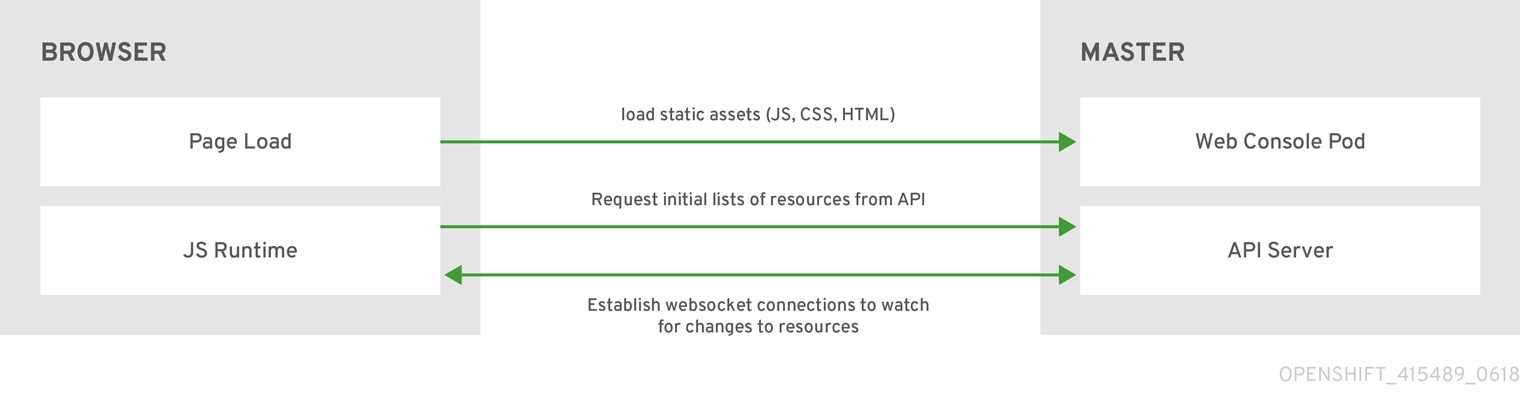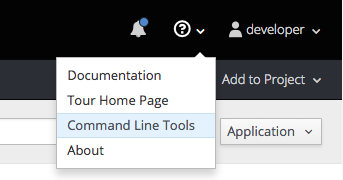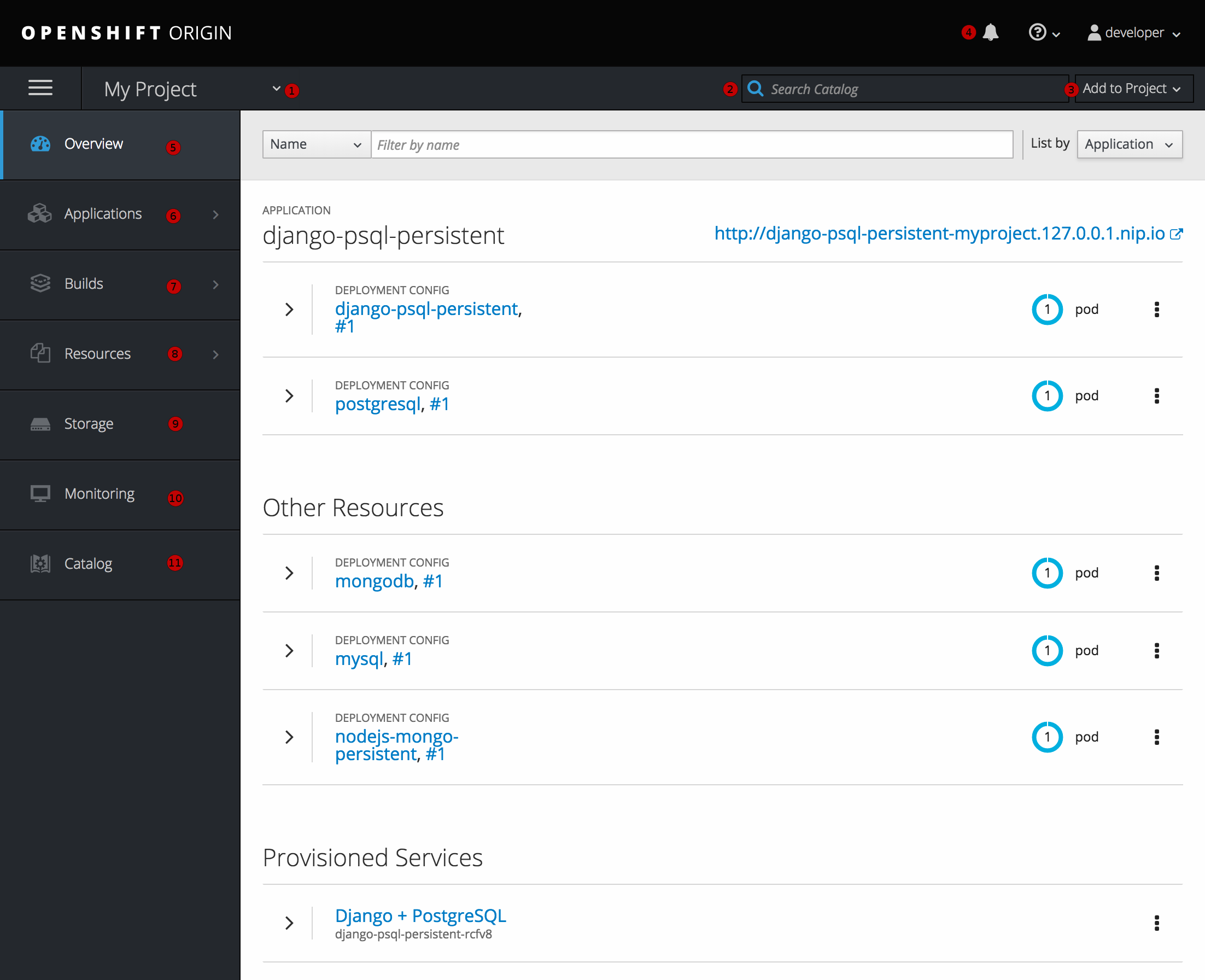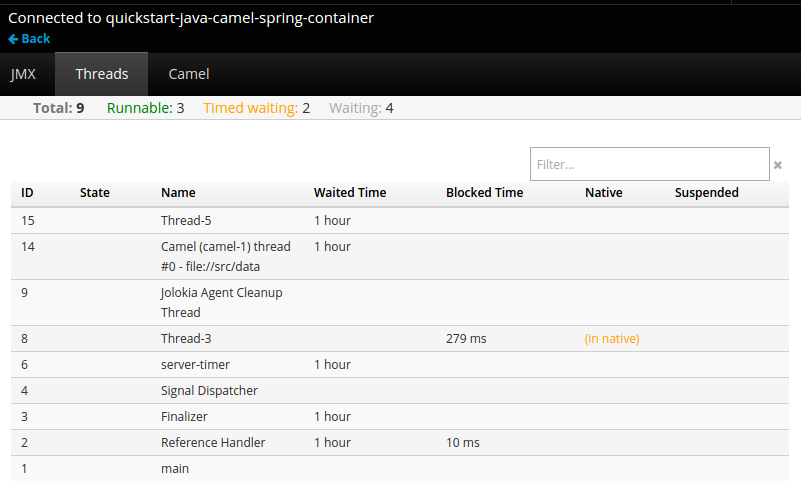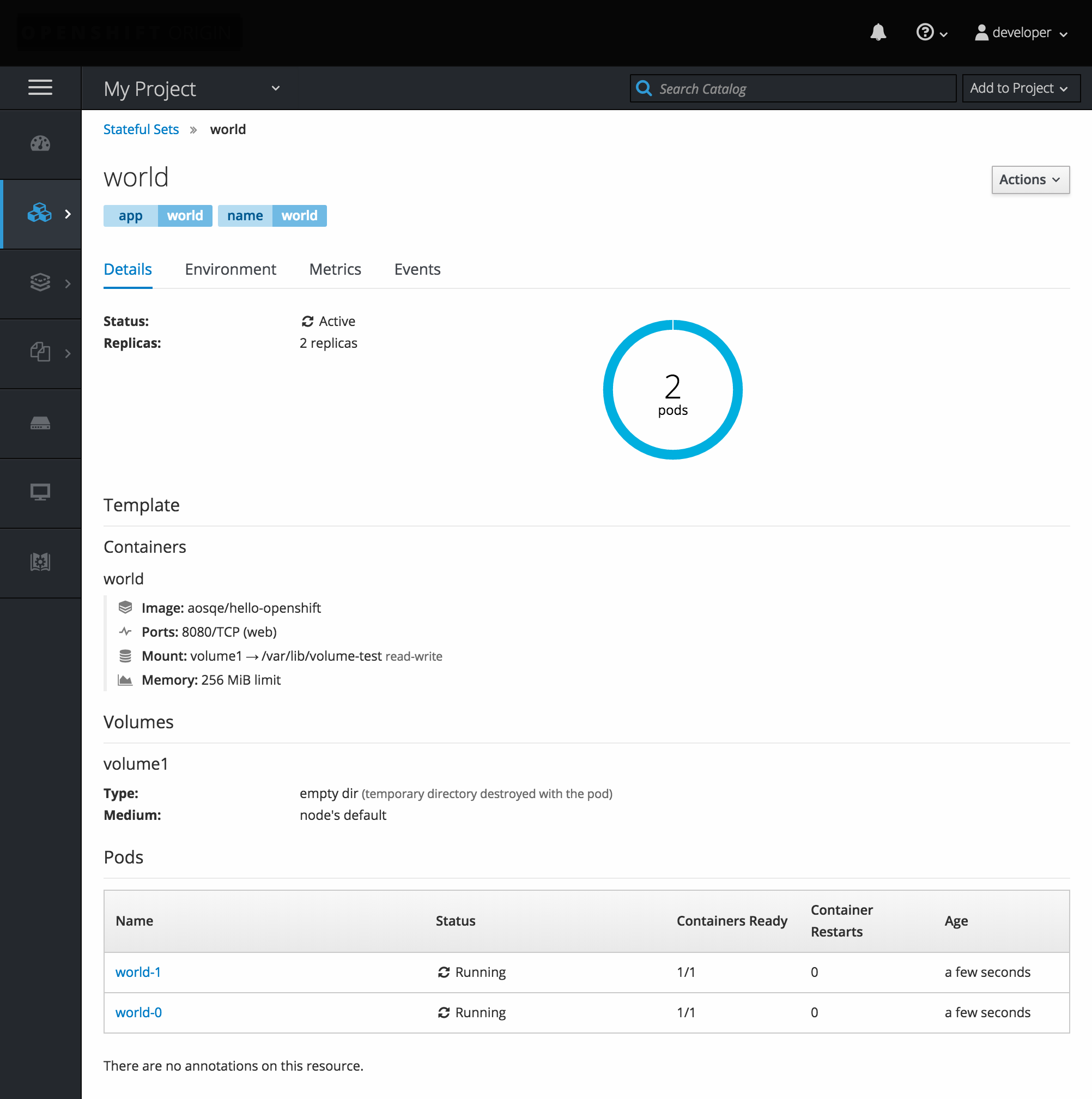This documentation is for a release that is no longer maintained
See documentation for the latest supported version 3 or the latest supported version 4.第2章 インフラストラクチャーコンポーネント
2.1. Kubernetes インフラストラクチャー
2.1.1. 概要
Within OpenShift Container Platform, Kubernetes manages containerized applications across a set of containers or hosts and provides mechanisms for deployment, maintenance, and application-scaling. The Docker service packages, instantiates, and runs containerized applications. A Kubernetes cluster consists of one or more masters and a set of nodes.
オプションとして、高可用性 (HA) のマスターを設定し、クラスターから単一障害点がなくなるようにします。
OpenShift Container Platform uses Kubernetes 1.9 and Docker 1.13.
2.1.2. マスター
The master is the host or hosts that contain the master components, including the API server, controller manager server, and etcd. The master manages nodes in its Kubernetes cluster and schedules pods to run on nodes.
| コンポーネント | 説明 |
|---|---|
|
API サーバー |
The Kubernetes API server validates and configures the data for pods, services, and replication controllers. It also assigns pods to nodes and synchronizes pod information with service configuration. Can be run as a standalone process. |
|
etcd |
etcd は、コンポーネントが etcd で必要な状態に戻すための変更の有無を確認する間に永続マスター状態を保存します。etcd は、通常 2n+1 ピアサービスでデプロイされるなど、高可用性のためにオプションで設定できます。 |
|
コントローラーマネージャーサーバー |
The controller manager server watches etcd for changes to replication controller objects and then uses the API to enforce the desired state. Can be run as a standalone process. Several such processes create a cluster with one active leader at a time. |
|
HAProxy |
Optional, used when configuring highly-available masters with the
The advanced installation method can configure HAProxy for you with the |
2.1.2.1. 高可用性マスター
While in a single master configuration, the availability of running applications remains if the master or any of its services fail. However, failure of master services reduces the ability of the system to respond to application failures or creation of new applications. You can optionally configure your masters for high availability (HA) to ensure that the cluster has no single point of failure.
マスターの可用性についての懸念を少なくするために、2 つのアクティビティーを実行することが推奨されます。
- runbook エントリーは、マスターの再作成のために作成される必要があります。runbook エントリーは、いずれの高可用性サービスに対しても必要なバックアップです。追加ソリューションは、runbook が参照される頻度を制御するのみです。たとえば、マスターホストのコールドスタンドバイは新規アプリケーションの作成または失敗したアプリケーションコンポーネントの復元に 1 分未満のダウンタウンのみを要求する SLA を十分に満たせる可能性があります。
-
Use a high availability solution to configure your masters and ensure that the cluster has no single point of failure. The advanced installation method provides specific examples using the
nativeHA method and configuring HAProxy. You can also take the concepts and apply them towards your existing HA solutions using thenativemethod instead of HAProxy.
Moving from a single master cluster to multiple masters after installation is not supported.
native HA 方式を HAProxy で使用する際に、マスターコンポーネントには以下の可用性があります。
| ロール | スタイル | 備考 |
|---|---|---|
|
etcd |
Active-active |
ロードバランシング機能のある完全に冗長性のあるデプロイメントです。別個のホストにインストールすることも、マスターホストに共存させることもできます。 |
|
API サーバー |
Active-active |
HAProxy で管理されます。 |
|
コントローラーマネージャーサーバー |
Active-passive |
一度に 1 つのインスタンスがクラスターリーダーとして選択されます。 |
|
HAProxy |
Active-passive |
API マスターエンドポイント間に負荷を分散します。 |
クラスター化された etcd では定足数を維持するためにホストの数は奇数である必要がありますが、マスターサービスには定足数やホストの数が奇数でなければならないという要件はありません。ただし、HA 用に 2 つ以上のマスターサービスが必要になるため、マスターサービスと etcd を共存させる場合には、一律奇数のホストを維持することが一般的です。
2.1.3. ノード
A node provides the runtime environments for containers. Each node in a Kubernetes cluster has the required services to be managed by the master. Nodes also have the required services to run pods, including the Docker service, a kubelet, and a service proxy.
OpenShift Container Platform creates nodes from a cloud provider, physical systems, or virtual systems. Kubernetes interacts with node objects that are a representation of those nodes. The master uses the information from node objects to validate nodes with health checks. A node is ignored until it passes the health checks, and the master continues checking nodes until they are valid. The Kubernetes documentation has more information on node management.
Administrators can manage nodes in an OpenShift Container Platform instance using the CLI. To define full configuration and security options when launching node servers, use dedicated node configuration files.
See the cluster limits section for the recommended maximum number of nodes.
2.1.3.1. Kubelet
各ノードには、Pod を記述する YAML ファイルであるコンテナーマニフェストで指定されるようにノードを更新する kubelet があります。kubelet は一連のマニフェストを使用して、そのコンテナーが起動しており、継続して実行することを確認します。
コンテナーマニフェストは以下によって kubelet に提供できます。
- 20 秒ごとにチェックされるコマンドのファイルパス。
- 20 秒ごとにチェックされるコマンドラインで渡される HTTP エンドポイント。
- /registry/hosts/$(hostname -f) などの etcd サーバーを監視し、変更に作用する kubelet。
- HTTP をリッスンし、単純な API に対応して新規マニフェストを提出する kubelet。
2.1.3.2. サービスプロキシー
各ノードは、ノード上で API で定義されるサービスを反映した単純なネットワークプロキシーも実行します。これにより、ノードは一連のバックエンドで単純な TCP および UDP ストリームの転送を実行できます。
2.1.3.3. ノードオブジェクト定義
以下は、Kubernetes のノードオブジェクト定義の例になります。
2.2. Container レジストリー
2.2.1. 概要
OpenShift Container Platform can utilize any server implementing the Docker registry API as a source of images, including the Docker Hub, private registries run by third parties, and the integrated OpenShift Container Platform registry.
2.2.2. 統合 OpenShift Container レジストリー
OpenShift Container Platform provides an integrated container registry called OpenShift Container Registry (OCR) that adds the ability to automatically provision new image repositories on demand. This provides users with a built-in location for their application builds to push the resulting images.
Whenever a new image is pushed to OCR, the registry notifies OpenShift Container Platform about the new image, passing along all the information about it, such as the namespace, name, and image metadata. Different pieces of OpenShift Container Platform react to new images, creating new builds and deployments.
OCR can also be deployed as a stand-alone component that acts solely as a container registry, without the build and deployment integration. See Installing a Stand-alone Deployment of OpenShift Container Registry for details.
2.2.3. サードパーティーレジストリー
OpenShift Container Platform はサードパーティーのイメージを使用してコンテナーを作成できますが、これらのレジストリーは統合 OpenShift Container Platform レジストリーと同じイメージ通知のサポートがあるわけではありません。取得したタグの更新は、oc import-image <stream> の実行と同程度に簡単です。新規イメージが検出されると、前述のビルドおよびデプロイメントの応答が生じます。
2.2.3.1. 認証
OpenShift Container Platform can communicate with registries to access private image repositories using credentials supplied by the user. This allows OpenShift to push and pull images to and from private repositories. The Authentication topic has more information.
2.3. Web コンソール
2.3.1. 概要
OpenShift Container Platform Web コンソールは、Web ブラウザーからアクセスできるユーザーインターフェースです。開発者は Web コンソールを使用してプロジェクトのコンテンツの可視化、ブラウズ、および管理を実行できます。
Web コンソールを使用するには JavaScript が有効にされている必要があります。WebSocket をサポートする Web ブラウザーを使用することが最も推奨されます。
The web console runs as a pod on the master. The static assets required to run the web console are served by the pod. Administrators can also customize the web console using extensions, which let you run scripts and load custom stylesheets when the web console loads.
ブラウザーから Web コンソールにアクセスする際に、まず必要な静的アセットをすべて読み込みます。次に、openshift start オプションの --public-master で定義される値、openshift-web-console namespace で定義される webconsole-config 設定マップの関連パラメーター masterPublicURL から定義される値を使用して、OpenShift Container Platform API に要求を行います。Web コンソールは WebSocket を使用して API サーバーとの永続的な接続を維持し、更新情報を利用可能になる時点で受信します。
図2.1 sWeb コンソール要求アーキテクチャー
The configured host names and IP addresses for the web console are whitelisted to access the API server safely even when the browser would consider the requests to be cross-origin. To access the API server from a web application using a different host name, you must whitelist that host name by specifying the --cors-allowed-origins option on openshift start or from the related master configuration file parameter corsAllowedOrigins.
corsAllowedOrigins パラメーターは設定フィールドで制御されます。値に対してピニングやエスケープは実行されません。以下は、ホスト名をピニングし、ドットをエスケープする方法の例を示しています。
corsAllowedOrigins: - (?i)//my\.subdomain\.domain\.com(:|\z)
corsAllowedOrigins:
- (?i)//my\.subdomain\.domain\.com(:|\z)-
(?i)は大文字/小文字を区別します。 -
//はドメインの開始にピニングします (またはhttp:またはhttps:の後のダブルスラッシュに一致します)。 -
\.はドメイン名のドットをエスケープします。 -
(:|\z)はドメイン名の終了に一致します(\z)またはポートセパレーター(:)。
2.3.2. CLI ダウンロード
Web コンソールのヘルプアイコンから CLI ダウンロードにアクセスできます。
Cluster administrators can customize these links further.
2.3.3. ブラウザーの要件
OpenShift Container Platform のテスト済みの統合を確認します。
2.3.4. プロジェクトの概要
After logging in, the web console provides developers with an overview for the currently selected project:
図2.2 Web コンソールのプロジェクト概要
- The project selector allows you to switch between projects you have access to.
- プロジェクトビューからサービスをすぐに見つけるには、検索条件に入力します。
- Create new applications using a source repository or service from the service catalog.
- プロジェクトに関連する通知。
- Overview タブ (現在選択されている) は各コンポーネントのハイレベルビューと共にプロジェクトのコンテンツを可視化します。
- Applications タブ: デプロイメント、Pod、サービスおよびルートでアクションを参照し、実行します。
- Builds タブ: ビルドおよびイメージストリームでアクションを参照し、実行します。
- Resources タブ: 現在のクォータの消費およびその他のリソースを表示します。
- Storage タブ: Persistent Volume Claim (PVC、永続ボリューム要求) を表示し、アプリケーションのストレージを要求します。
- Monitoring タブ: ビルド、Pod、デプロイメントのログ、およびプロジェクトのすべてのオブジェクト通知を表示します。
- Catalog タブ: プロジェクト内からカタログにすぐに移動します。
Cockpit is automatically installed and enabled in OpenShift Container Platform 3.1 and later to help you monitor your development environment. Red Hat Enterprise Linux Atomic Host: Getting Started with Cockpit provides more information on using Cockpit.
2.3.5. JVM コンソール
Java イメージをベースとする Pod の場合、Web コンソールは関連する統合コンポーネントを表示し、管理するための hawt.io ベースの JVM コンソールへのアクセスも公開します。Connect リンクは、コンテナーに jolokia という名前のポートがある場合は、Browse
図2.3 JVM コンソールへのリンクを持つ Pod
JVM コンソールへの接族後に、接続されている Pod に関連するコンポーネントに応じて異なるページが表示されます。
図2.4 JVM コンソール
以下のページが利用可能になります。
| ページ | 説明 |
|---|---|
|
JMX |
JMX ドメインおよび mbeans を表示し、管理します。 |
|
スレッド |
スレッドの状態を表示し、モニターします。 |
|
ActiveMQ |
Apache ActiveMQ ブローカーを表示し、管理します。 |
|
Camel |
Apache Camel ルートおよび依存関係を表示し、管理します。 |
|
OSGi |
JBoss Fuse OSGi 環境を表示し、管理します。 |
2.3.6. StatefulSets
StatefulSet コントローラーは Pod の一意のアイデンティティーを提供し、デプロイメントおよびスケーリングの順序を定めます。StatefulSet は一意のネットワークアイデンティティー、永続ストレージ、正常なデプロイメントおよびスケーリング、および正常な削除および停止に役立ちます。
図2.5 OpenShift Container Platform の StatefulSet